Notifications & Logs
Notification
Zene has a notification system that will notify users if there are any errors, warnings or to inform users of any events. The notification pop-up is located in the top right corner of the application.
There are three (3) types of notifications:
1. Error:
This notification will show if there are any errors in the application. Error is the highest priority notification, where user are required to take action to resolve the error. The notification will show the error message and the colour of the notification will be red.
2. Warning:
This notification will show if there are any warnings in the application. Warning is the second highest priority notification, where user are recommended to take action to resolve the warning. The notification will show the warning message and the colour of the notification will be yellow.
3. Info:
This notification will show if there are any information that the user needs to know. Info is the lowest priority notification, where user are not required to take any action. The popup of this notification will disappear after 5 seconds and may or may not be logged in the Logs. The notification will show the information message and the colour of the notification will be green.
View Logs Button
The view logs button is located in the top right corner of the application, see Top Bar for more information.
The button will change to a ringing bell icon when there is a new notification. The number next to the bell icon indicates the number of new notifications, in this example there are 3 new notifications.
Logs
Zene has a log system that will log all the events that occur in the application. The logs are displayed in the logs display area.
The user can find all the logs in the logs folder in the Zene user directory. All the logs within a day will be stored in a single file, the file name will be in the format of error_log_YYYYMMDD.csv.
Display Area�
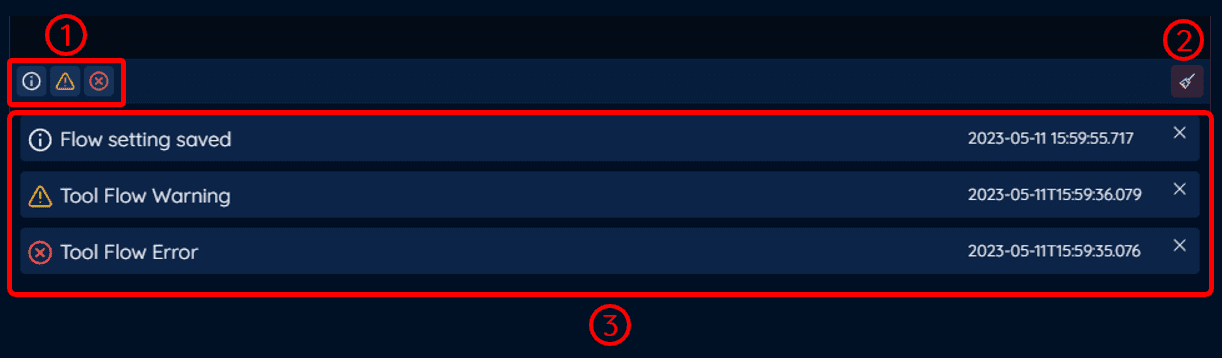
1. Logs Filter Toggles
Located in the top left corner of the logs display area, the logs filter toggles are used to filter the logs by their type. Identical to the Notification system, there are three (3) types of logs, Error, Warning and Info.
2. Clear Logs Button
Located in the top right corner of the logs display area, the clear logs button is used to clear all the logs in the logs display area.
Please note that the logs are not deleted in the server, only the logs in the logs display area are cleared.
3. Logs Display Area
The logs display area is used to display all the logs. The logs are displayed in a list, where the latest log is displayed at the top of the list.
Individual Log
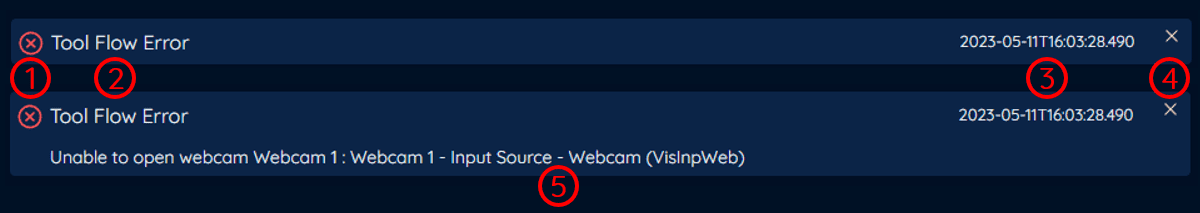
1. Log Type Icon
The icon is used to indicate the type of the log.
2. Log Subject
The subject of the log.
3. Log Date and Time
The date and time of the event that triggered the log.
4. Clear Log Button
The clear log button is used to clear the individual log.
Please note that the log is not deleted in the server, only the log in the logs display area is cleared.
5. Log Message
The message of the log.
By default, the log message is hidden, click on the log message to expand the log message.